Introduction :
Why automate Android and iOS builds?
Automating Android and iOS builds focuses on the build and deployment steps in the Software Development Life Cycle (SDLC) to save time. By automating these processes, we reduce manual intervention, minimize errors, and ensure faster and more consistent delivery of application updates.

Continuous Integration and Continuous Deployment (CI/CD) pipelines are crucial in modern mobile app development. They ensure that code changes are automatically built, tested, and deployed, reducing manual effort and the risk of errors.
Introduction to CI/CD Pipeline
Continuous Integration (CI) and Continuous Delivery (CD) are practices that enable development teams to deliver code changes more frequently and reliably.
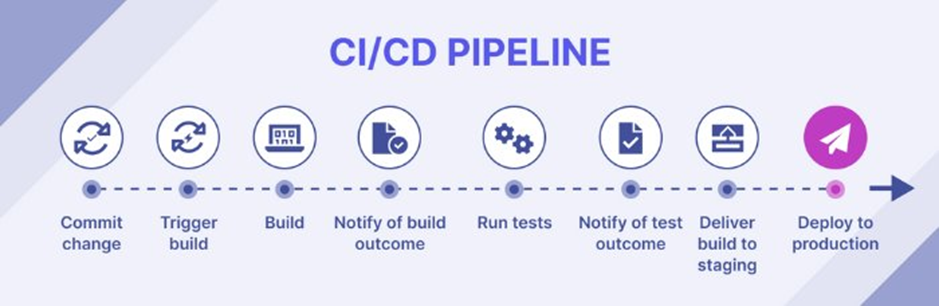
Continuous Integration (CI): Developers merge their code changes into a central repository. Automated builds and tests are run to ensure that the new code does not introduce any bugs or break existing functionality.
Continuous Delivery (CD): Once code passes CI, it is automatically deployed to a staging environment. From there, it can be released to production with a manual approval step.
Tools: Jenkins, GitHub Actions, GitLab CI, CircleCI, Travis CI.
Benefits of a CI/CD Pipeline
The primary goal is to ensure that code changes are integrated and delivered to production rapidly and safely.
Introduction to Self-Hosted Runners
Self-hosted runners are machines that you manage and maintain to run GitHub Actions workflows. Unlike GitHub-hosted runners, which are managed by GitHub, self-hosted runners provide more control over the hardware, operating system, and software environment.
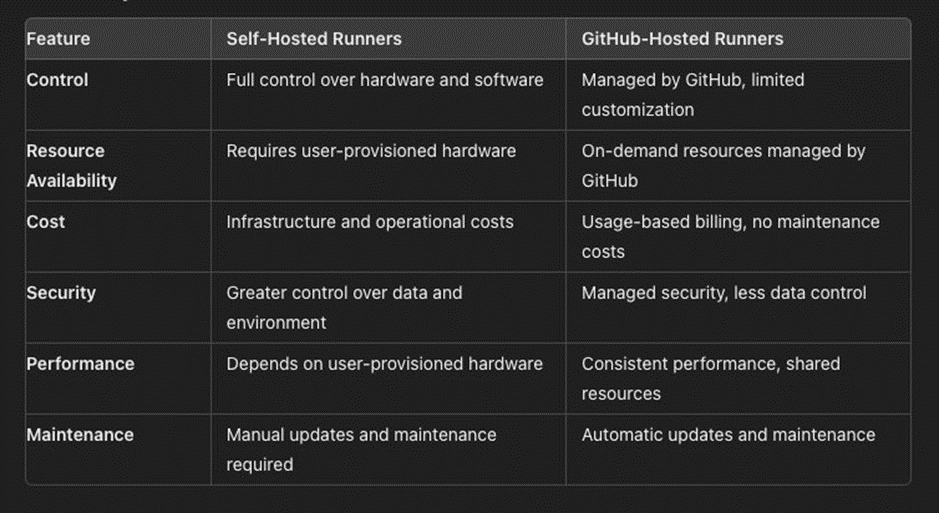
Step-by-Step Guide
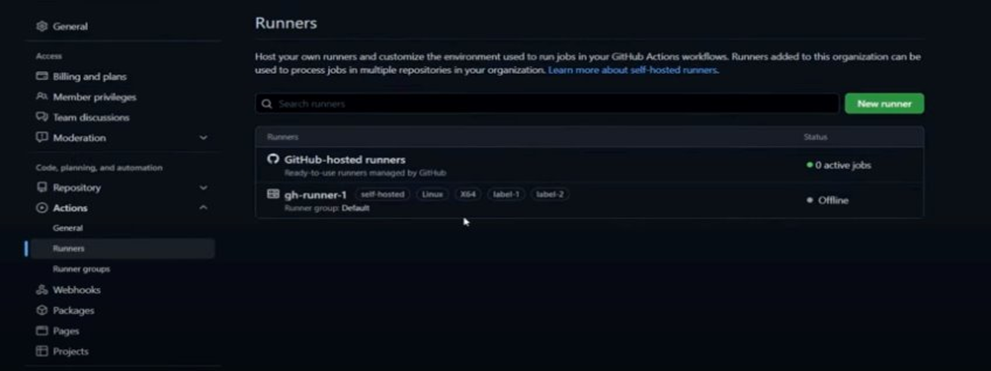
Introduction to Fastlane

Setting Up Fastlane for Android and iOS
This will create Fastlane folder inside our project android and iOS directory.
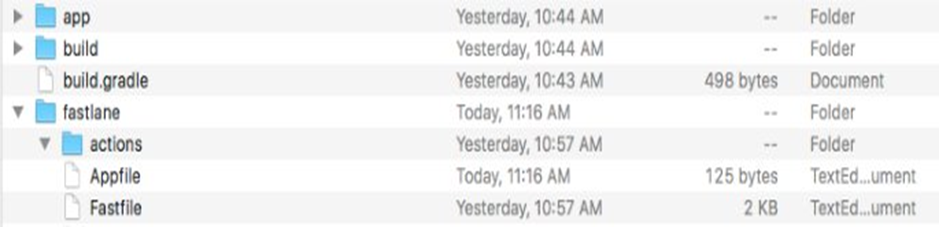
Deploy Android and iOS Builds to Firebase
Android fastlane code
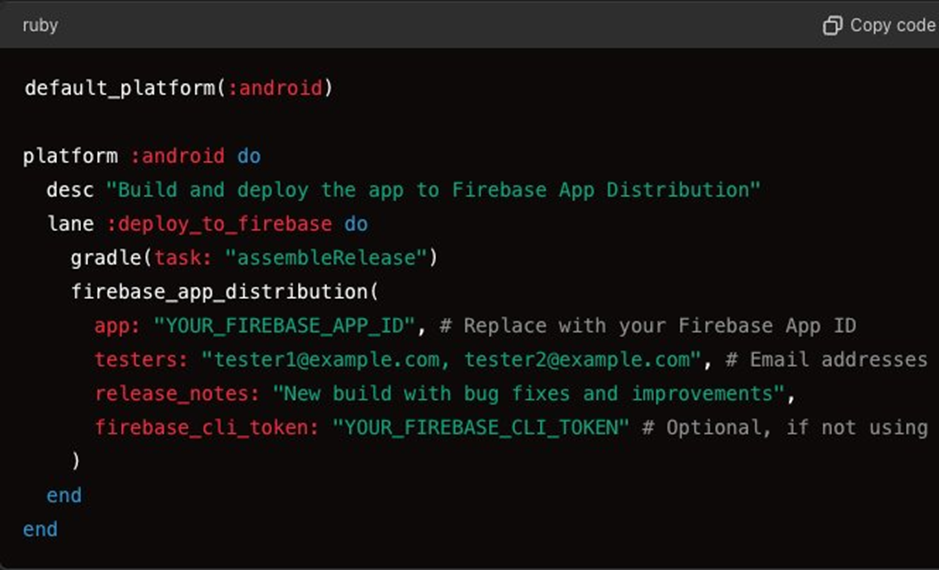
iOS fastlane code
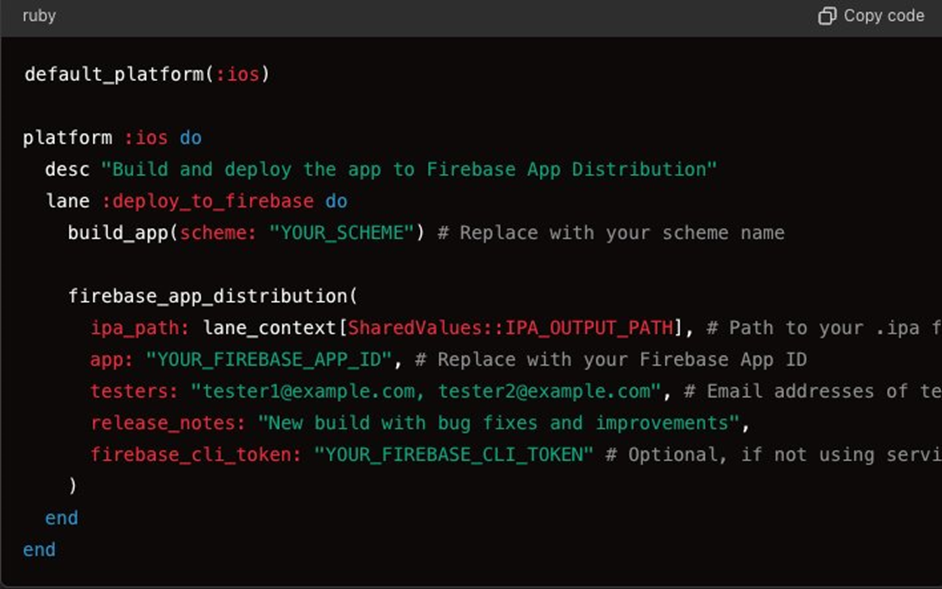
Integrating Fastlane with GitHub Actions

Integrating Fastlane with CI/CD (Github Actions) pipelines is essential for automating the build, test, and deployment processes for mobile applications. This integration ensures that each code change is automatically built, tested, and deployed, improving efficiency and reducing the risk of human errors.
Explanation:
Workflow in Github Actions
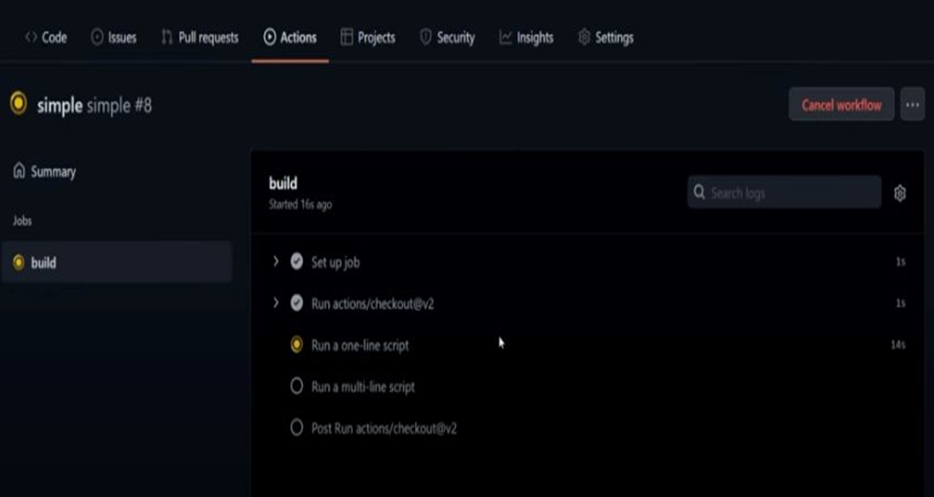
Common Issues and Troubleshooting

